Accessing your SAM profile begins with creating a Login.gov account using valid business information and establishing two-factor authentication. Once logged in, navigate the dashboard to manage entity information, update registration details, and assign user roles. The Electronic Business Point of Contact (EBiz POC) administers permissions and maintains profile accuracy. Regular renewal every 365 days guarantees continuous eligibility for federal opportunities. Proper navigation techniques and troubleshooting steps help overcome common access challenges.
Creating and Logging Into Your SAM.Gov Account

Establishing a SAM.gov account begins with several essential preparation steps before the actual registration process. Organizations must gather identifying information, including their legal business name, physical address, and tax identification number, which will be required during registration.
The account security framework starts with creating a Login.gov profile using a valid email address. Users must complete email verification by clicking the confirmation link sent from Login.gov, then set up two-factor authentication (2FA) for enhanced protection.
After establishing login credentials, users connect their Login.gov account to SAM.gov to initiate entity registration.
During the registration process, designating user roles becomes critical, particularly the Electronic Business Point of Contact (EBiz POC). This role manages overall account administration, including assigning permissions to other users and creating the organization’s Grants.gov profile.
For continuity, organizations should consider appointing an alternate EBiz POC to maintain access if the primary contact becomes unavailable.
A comprehensive step-by-step guide with visual aids is available to help users unfamiliar with the registration process successfully create their Login.gov accounts for SAM access.
Navigating the SAM Dashboard and Profile Management Tools

Once logged into SAM.gov with your verified credentials, the system’s dashboard serves as your central command center for managing all aspects of your organization’s profile.
The SAM Dashboard Overview features a navigation bar with essential tabs including Search Records, Data Access, and Help pages, providing direct pathways to key system functions.
SAM’s intuitive navigation bar offers streamlined access to critical functions through dedicated tabs for searching, data retrieval, and support resources.
Users navigate through their profile using the Workspace Dashboard, which displays role-specific options.
The system prohibits use of browser back buttons; instead, users must utilize the navigation bars or “Previous” buttons to move between pages.
For Profile Update Procedures, Entity Administrators can access tools to create and modify organizational information through the “Entity Information” section.
Users can update executive compensation details and proceedings questions as needed.
This comprehensive guide helps users address common issues and solutions that may arise during the registration and maintenance process.
To request additional roles, scroll to the bottom of the workspace dashboard and select the appropriate management options.
Remember that a complete SAM registration must be renewed every 365 days to maintain eligibility for federal contracts and grants.
Troubleshooting Common SAM Profile Access Issues
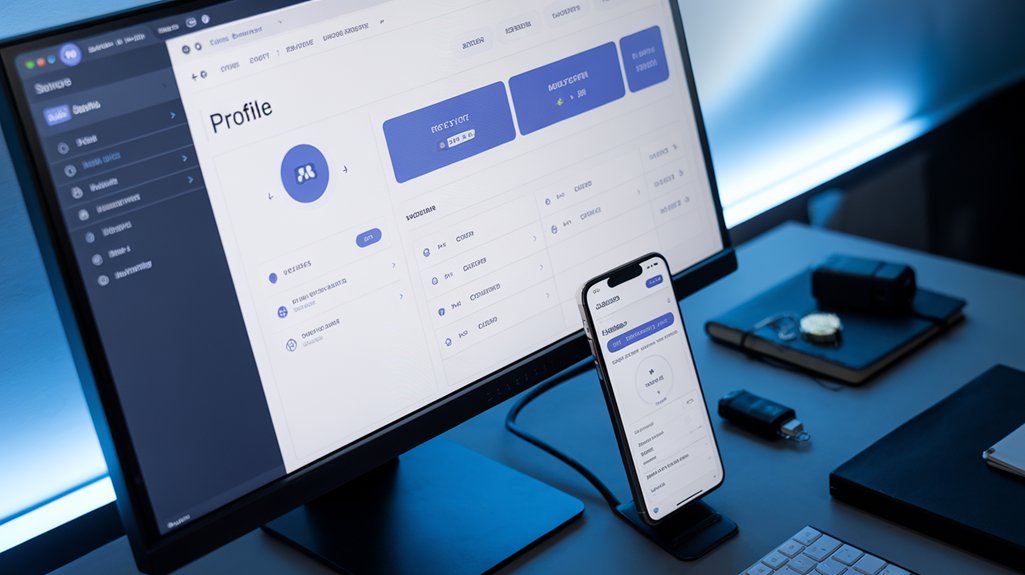
Users frequently encounter technical obstacles when accessing their SAM profiles, requiring systematic troubleshooting approaches to resolve.
When facing login challenges, first verify internet connection stability, as poor connectivity often causes access disruptions. Using supported and updated browsers prevents compatibility issues that may block profile access. For optimal performance, consider disabling browser extensions that might interfere with SAM platform functionality. Remember that your email address in Login.gov must be the same email used for your SAM.gov account to ensure seamless access.
For persistent problems, clearing browser cache and cookies can resolve display errors that prevent proper profile viewing. Regularly checking your dashboard notifications can help you identify potential registration issues before they become serious problems.
When experiencing profile updates difficulties, remember that SAM profiles cannot be modified once an update is initiated, making careful planning essential.
If login credentials are forgotten, contact the Federal Service Desk at 866-606-8220 for assistance. For UEI number issues, reach out to the SAM Service Desk directly.
Organizations should designate multiple Entity Administrators to prevent access loss due to personnel changes, ensuring continuous profile management capabilities regardless of staff turnover.
Frequently Asked Questions
How Often Must I Renew My SAM Registration?
SAM registration renewal occurs annually, with the registration timeline requiring organizations to maintain active status through timely renewals.
Registrations typically expire one year after activation, making annual updates mandatory for continued access to federal contracts. Organizations should initiate the renewal process at least two months before expiration to avoid service interruptions.
The renewal frequency is fixed, and failure to renew may result in losing eligibility for federal procurement opportunities and potential compliance issues with federal regulations.
Can I Transfer My SAM Profile to Another Entity?
Yes, SAM profile transfers are possible during structural changes like mergers or acquisitions. The process requires:
- Submission of formal transfer request through SAM.gov or Federal Service Desk
- Documentation proving new entity ownership (merger certificates, incorporation papers)
- Validation of tax information and CAGE code updates
- Notification to Contracting Officers within 30 days
No automatic approvals exist – all transfers undergo strict verification protocols.
The acquiring entity must maintain current assertions, representations, and banking details post-transfer.
What Happens to My SAM Profile During a Company Merger?
During a merger, SAM profiles cannot be transferred between entities.
Merger implications include the requirement to update the SAM profile to reflect new ownership structure, tax IDs, and banking details immediately.
The acquiring company must maintain profile continuity by ensuring all legal name changes align with SAM records.
Failure to update post-merger can result in contract disqualification and payment delays.
Annual renewal remains mandatory regardless of ownership changes.
Are There Fees Associated With Maintaining a SAM Registration?
No fees are associated with maintaining a SAM registration through the official government system.
The federal government does not charge for initial registration, renewals, or updates to SAM profiles.
However, business owners should be cautious of third-party vendors who charge SAM maintenance costs for services that are freely available.
The Federal Service Desk provides complimentary technical support and resources for entities managing their SAM registrations, eliminating the need for paid assistance.
How Do International Entities Register in SAM?
International entities must follow specific requirements when registering in SAM. The international registration process begins with obtaining an NCAGE code before applying for a Unique Entity ID.
Foreign entity requirements include submitting a notarized letter, providing consistent documentation between SAM and Dun & Bradstreet records, and establishing a U.S. financial account for payments.
International organizations need separate registrations for distinct office locations and must comply with U.S. export control regulations for sensitive contracts.