Introduction: Your Gateway to the Federal Marketplace
Every year, the federal government awards over $700 billion in contracts to businesses across the United States. This massive marketplace represents an unparalleled opportunity for companies of all sizes, but accessing these opportunities requires proper registration in the System for Award Management (SAM.gov). This centralized database serves as the primary registry for all businesses seeking to work with the federal government, making proper registration an essential first step in your federal contracting journey.
Many businesses approach SAM registration with uncertainty, often underestimating the complexity and precision required. According to federal procurement data, nearly half of all first-time registrations encounter issues that delay approval, potentially costing businesses valuable contract opportunities. This comprehensive guide demystifies the SAM registration process, providing clear, actionable instructions to help you navigate each step successfully.
Whether you’re a small business owner exploring federal opportunities for the first time or an established company maintaining compliance, this guide will help you complete your registration efficiently and accurately, positioning your business for success in the federal marketplace.
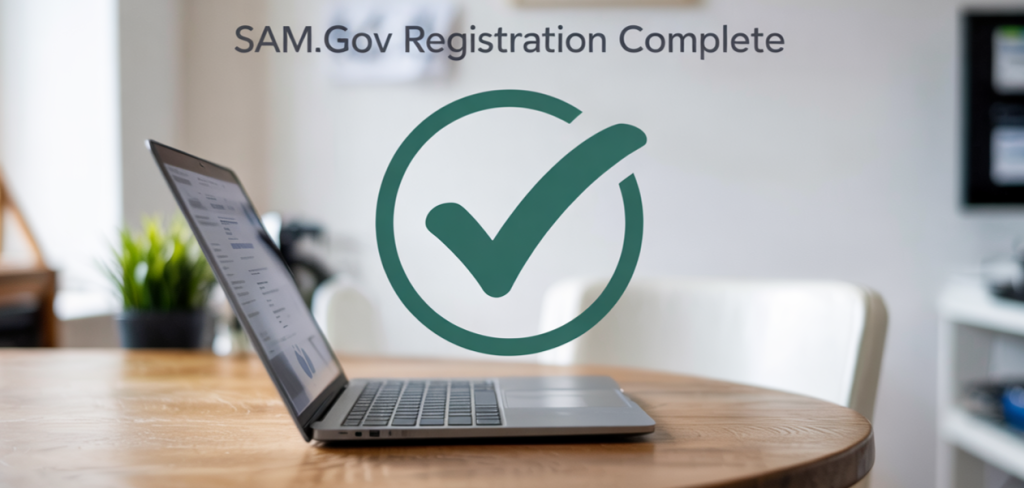
Understanding SAM Registration: The Foundations
Before diving into specific steps, it’s important to understand the fundamental elements of SAM registration and why they matter to your business.
What Is SAM.gov?
The System for Award Management (SAM.gov) is the official U.S. government system that consolidates multiple federal procurement systems into a single platform. As the primary registry for government contractors, it serves several crucial functions:
- Vendor Registration: Establishes your business identity in federal systems
- Eligibility Verification: Confirms your business is eligible to receive federal awards
- Information Repository: Maintains essential data about your business for federal agencies
- Opportunity Access: Enables visibility for government contract opportunities
- Payment Processing: Facilitates electronic payment for federal work
Who Needs to Register?
SAM registration is mandatory for:
- Businesses seeking federal contracts of any size
- Organizations applying for federal grants or cooperative agreements
- Entities receiving payments from federal agencies
- Businesses acting as subcontractors on federal projects (in many cases)
Registration Timeline and Planning
Understanding the typical SAM registration timeline helps set realistic expectations and allows proper planning:
- Pre-Registration Preparation: 1-2 days to gather information
- Account Setup and Registration Entry: 2-3 hours of active work
- Processing and Validation: 7-10 business days (standard domestic registration)
- Complex or International Registration: 15-30 business days
- Total Timeline: Typically 2-4 weeks from start to finish
The most successful registrations begin with thorough preparation and planning, especially for businesses facing specific contract deadlines.
Pre-Registration: Essential Preparation Steps
Proper preparation significantly streamlines the registration process, reducing the likelihood of validation issues and delays. This preparation phase is often overlooked but represents one of the most critical steps in successful registration.
Required Documentation Checklist
Before beginning, gather these essential items:
Business Identity Documents
- Legal business name (exactly as registered with the IRS)
- DBA or “doing business as” names (if applicable)
- Physical business address (must match tax records)
- State of incorporation and country of formation
- Business start date and fiscal year-end date
- Organizational structure documentation
Tax and Financial Information
- Taxpayer Identification Number (TIN) or Employer Identification Number (EIN)
- IRS document showing your exact legal business name (e.g., CP-575 form)
- Banking information for Electronic Funds Transfer (EFT)
- Bank routing number
- Account number
- Account type
- ACH contact information
Business Classification Details
- North American Industry Classification System (NAICS) codes
- Size metrics for small business determination
- Average annual revenue for the past three fiscal years
- Average number of employees over the past 12 months
- Socioeconomic status information (if applicable)
Contact Information
- Entity Administrator details
- Electronic Business Point of Contact information
- Government Business Point of Contact information
- Alternate contacts for each category
Technical Prerequisites
Ensure you have:
- Reliable internet connection
- Updated web browser (Chrome, Firefox, Safari, or Edge)
- Email address for Login.gov account creation
- Mobile phone or authentication app for two-factor authentication
- Sufficient uninterrupted time (2-3 hours minimum)
Research and Planning
Complete these preparation tasks:
- Verify your business information with the IRS to ensure exact name matching
- Research appropriate NAICS codes that align with your business capabilities
- Determine your business size status using the SBA size standards
- Understand the representations and certifications relevant to your business
- Plan your points of contact strategy for ongoing registration management
This preparation phase, while often overlooked, typically saves 3-5 hours in the actual registration process and significantly reduces validation issues.
Step 1: Creating Secure Access Through Login.gov
The SAM registration process begins with establishing secure access credentials through Login.gov, the federal government’s authentication service. This security layer protects your business information while providing access to multiple government systems.
Creating Your Login.gov Account
- Navigate to SAM.gov
- Click the “Sign In” button in the upper right corner
- Select “Create an Account” from the Login.gov page
- Enter your email address and follow the verification process
- Check your email for a confirmation link
- Click the link to verify your email address
- Create a password that meets the security requirements:
- At least 12 characters
- At least one uppercase letter
- At least one lowercase letter
- At least one number
- At least one special character
Setting Up Multi-Factor Authentication
Login.gov requires a second layer of security through one of these methods:
- Phone Authentication
- Enter your phone number
- Choose text message or phone call
- Enter the security code when received
- Authentication App
- Install an authenticator app on your mobile device
- Scan the QR code provided by Login.gov
- Enter the time-based code from the app
- Security Key
- If you have a hardware security key
- Connect it to your device when prompted
- Follow the instructions to register it
Creating Your Personal Key
The final setup step involves creating a personal key:
- Login.gov will generate a unique 16-character personal key
- Save this key in a secure location
- You’ll need this key if you lose access to your authentication method
- Without this key, account recovery becomes extremely difficult
Security Note: Never share your Login.gov credentials or personal key with others. Federal Processing Registry and legitimate government entities will never ask for this information.
Step 2: Initiating Your SAM Registration
With secure access established, you can now begin the actual SAM registration process.
Accessing the Registration Workspace
- Return to SAM.gov and sign in with your Login.gov credentials
- On the SAM.gov homepage, locate and select “Get Started” in the registration section
- Choose “Register Entity” from the available options
- If you’ve previously started registration, you may select “Continue an Existing Registration”
Selecting Your Registration Purpose
You must specify why you’re registering in SAM:
- Federal Assistance Only – For grants, loans, and other financial assistance
- Federal Contracts – For selling products or services to the government
- Federal Assistance and Federal Contracts – For pursuing both opportunities
Strategic Recommendation: Unless you’re certain you’ll never pursue contracts, select “Federal Assistance and Federal Contracts.” This comprehensive option ensures maximum opportunity access and prevents needing to update your purpose later.
Understanding Your Workspace
The system creates a registration workspace that:
- Saves your progress automatically
- Remains active for 30 days from your last activity
- Provides progress indicators for each section
- Allows you to complete registration across multiple sessions
Take note of your workspace ID for reference if you need support from the Federal Service Desk.
Step 3: Completing Core Entity Information
The Core Entity section establishes your basic business identity in federal systems and must precisely match your official records.
Legal Business Information
- Enter your organization’s legal business name
- Must exactly match your tax records, including punctuation and spacing
- Do not use abbreviations unless they appear in your tax documentation
- Provide any “Doing Business As” names if applicable
- Enter your physical address following USPS standardization guidelines
- Provide your mailing address if different from your physical location
- Enter your business start date and fiscal year-end close date
Validation Tip: Use your IRS documentation (CP-575, 147C letter, or tax return) as the definitive source for your legal name format. Even minor discrepancies will trigger validation failures.
Business Details
- Indicate your organization type (business, government entity, etc.)
- Select your business type (corporation, partnership, sole proprietorship, etc.)
- Enter your state of incorporation and country of formation
- Provide your company’s founding date
- Indicate whether your business meets small business size standards
Tax and Financial Identity
- Enter your Taxpayer Identification Number (TIN) or Employer Identification Number (EIN)
- Specify whether you’re subject to federal income tax reporting
- Enter your Fiscal Year End Close Date
- Indicate whether you’re subject to executive compensation reporting
Privacy Note: Your sensitive business information is protected by encryption and federal security protocols. This information is only accessible to authorized government personnel for official purposes.
CAGE/NCAGE Code Information
Every entity must have a Commercial and Government Entity (CAGE) code:
- If you already have a CAGE code, enter it in the provided field
- If you don’t have one, SAM will initiate the assignment during registration
- International entities must obtain a NATO Commercial and Government Entity (NCAGE) code before starting SAM registration
International Registration Note: If your business is based outside the U.S., you must obtain an NCAGE code from the NATO Support and Procurement Agency before beginning SAM registration. Visit the NSPA NCAGE Request Tool to apply.
Step 4: Completing the Assertions Section
The Assertions section captures details about your business capabilities, size, and classifications.
Goods and Services Information
- Identify your primary North American Industry Classification System (NAICS) code
- This code should best represent your primary business activity
- Determines size standards for small business qualification
- Add additional NAICS codes representing other business capabilities
- Recommended to include all relevant codes (up to 20)
- Increases visibility for matching opportunities
- Enter optional Product Service Codes (PSCs) if known
Opportunity Tip: Research and select all appropriate NAICS codes for your business. These codes determine which contract opportunities match your profile, so limiting your selections restricts your visibility to potential government customers.
Size Information
- Enter your average annual receipts for the last three completed fiscal years
- Provide your average number of employees over the past 12 months
- Determine your small business status based on the SBA size standards for your NAICS codes
- Answer questions about business affiliates, if applicable
Size Standard Resource: Verify small business qualification using the SBA Size Standards Tool based on your primary NAICS code revenue or employee thresholds.
Financial Information
- Enter your financial institution information
- Provide your ABA routing number and account number
- Specify account type (checking or savings)
- Provide remittance information if different from the physical address
- Enter Automated Clearing House (ACH) contact information
Security Assurance: Your banking information is protected by federal security standards and is only used for payment processing purposes if you receive federal contracts or assistance.
Step 5: Completing Representations and Certifications
The Representations and Certifications section contains legally binding attestations about your business practices. These certifications form the basis of your contracting eligibility and carry significant legal implications.
Federal Acquisition Regulation (FAR) Responses
You must respond to numerous FAR provisions, including:
- FAR 52.204-26: Covered Telecommunications Equipment
- FAR 52.212-3: Offeror Representations and Certifications
- FAR 52.219-1: Small Business Program Representations
- FAR 52.225-18: Place of Manufacture
- Additional provisions based on your business type
Legal Compliance Warning: These responses constitute legal certifications under federal law. False certifications can trigger False Claims Act violations with substantial penalties, contract termination, and potential debarment from federal contracting.
Defense Contracting Certifications
If pursuing defense contracts, you’ll also address:
- DFARS 252.204-7016: Covered Defense Telecommunications Equipment
- DFARS 252.225-7000: Buy American Statute Balance of Payments Program
- DFARS 252.225-7020: Trade Agreements Certificate
- DFARS 252.225-7031: Secondary Arab Boycott of Israel
Defense Contract Note: These certifications are critical for Department of Defense opportunities but aren’t required if you’re only pursuing civilian agency contracts.
Small Business Program Certifications
If you qualify as a small business, you’ll make additional certifications for:
- Woman-Owned Small Business (WOSB) status
- Economically Disadvantaged Women-Owned Small Business (EDWOSB) status
- Veteran-Owned Small Business (VOSB) status
- Service-Disabled Veteran-Owned Small Business (SDVOSB) status
- HUBZone status
- 8(a) Business Development Program status
Certification Warning: While some programs allow self-certification in SAM, others require formal certification through separate processes before claiming status. Research program requirements carefully before making these assertions.
Step 6: Designating Points of Contact
The Points of Contact section identifies authorized representatives for your entity across various functions.
Required Points of Contact
You must designate individuals for these mandatory roles:
- Entity Administrator
- The primary person responsible for maintaining the registration
- Controls access to the entity record
- Receives critical system notifications
- Electronic Business Point of Contact (E-Biz POC)
- Authorizes individuals to submit offers on behalf of the organization
- Manages permissions for contract submission
- Receives solicitation notifications
- Government Business Point of Contact (Gov-Biz POC)
- Primary contact for government agencies
- Receives contract and award notices
- Listed as the official contact on opportunities
Alternate Points of Contact (Recommended)
For business continuity, designate alternates for each role:
- Alternate Entity Administrator
- Alternate E-Business Point of Contact
- Alternate Government Business Point of Contact
Continuity Recommendation: Consider using role-based email addresses (e.g., contracts@yourcompany.com) rather than personal email addresses for critical POC roles. This approach maintains continuity when personnel changes occur.
Contact Information Requirements
For each POC, provide:
- Full name
- Title
- Email address (must be unique for each POC)
- Phone number
- Physical address
POC Management Tip: Review and update your POCs quarterly to ensure information remains current as personnel changes occur. Outdated POC information is a leading cause of missed opportunities and communication failures.
Step 7: Submitting Your Registration
After completing all required sections, you’ll submit your registration for processing and validation.
Pre-Submission Review
Before submitting, conduct a thorough review:
- Use the “Check for Errors” function to identify any missing information
- Verify your legal business name matches IRS records exactly
- Confirm all addresses follow proper standardization
- Double-check banking information for accuracy
- Review all points of contact for correctness
- Ensure representations and certifications are complete and accurate
Quality Check: Even if the system doesn’t flag errors, review each section manually. System checks identify missing information but don’t verify the accuracy of what you’ve entered.
Final Submission Process
When you’re confident in your registration’s accuracy:
- Navigate to the “Submit” section of your workspace
- Review the certification statement carefully
- Acknowledge your agreement with the certification terms
- Submit your completed registration
- Save or print your confirmation page with the submission number
Documentation Practice: Save a complete copy of your submitted registration for reference. This documentation proves what was submitted and when, which can be valuable if questions arise later.
Step 8: Post-Submission Monitoring and Activation
After submission, your registration undergoes several validation processes before activation.
Understanding the Validation Process
Your registration passes through multiple verification steps:
- TIN Matching: Verification against IRS records
- Entity Validation: Confirmation of business identity
- CAGE Code Processing: Assignment or verification
- Additional Checks: Based on business type and certifications
Timeline Expectations: Standard domestic registrations typically process in 7-10 business days. International registrations or those with validation issues may take 15-30 business days.
Monitoring Your Registration Status
Track your registration progress through:
- Regularly log in to SAM.gov to check the status
- Monitoring email for messages from SAM.gov
- Checking your spam/junk folders for system communications
- Contacting the Federal Service Desk if unusual delays occur
Processing Tip: If your registration shows “In Process” status for more than 15 business days, contact the Federal Service Desk to check for potential issues requiring attention.
Responding to Validation Issues
If validation problems arise:
- You’ll receive an email notification identifying specific issues
- Log in to SAM.gov to view detailed error information
- Make necessary corrections promptly
- Resubmit the corrected information
- Monitor for successful resolution
Response Urgency: Address validation issues immediately upon notification. Each correction cycle adds 3-7 business days to your registration timeline.
Step 9: Managing Your Active Registration
Once approved, your registration requires ongoing management to maintain compliance and eligibility.
Understanding Registration Terms
Your active registration:
- Remains valid for exactly one year from the approval date
- Requires annual renewal to maintain continuous eligibility
- Must be updated within 30 days of any material changes
- Serves as your business identity across federal systems
Post-Activation Steps
After receiving active status:
- Verify your information in the public SAM search (if public display is selected)
- Download your registration record for your files
- Note your exact expiration date
- Set calendar reminders for renewal (60, 30, and 15 days before expiration)
- Share relevant registration information with your accounting department for payment processing
Contract Readiness: With active SAM status, ensure your team is prepared to respond to contract opportunities by setting up search agents in SAM.gov and the Contract Opportunities portal.
Step 10: Maintaining Long-Term Registration Compliance
SAM registration isn’t a one-time event but an ongoing compliance requirement that demands regular attention.
Annual Renewal Process
Your registration requires renewal every 12 months:
- Begin the renewal process 45-60 days before expiration
- Review all information for accuracy and updates
- Update any changed business information
- Re-certify all representations and certifications
- Submit your renewal for processing
- Verify successful renewal and the new expiration date
Renewal Warning: There is no grace period for expired registrations. Expiration immediately renders your business ineligible for new awards and may disrupt payments on existing contracts.
In-Year Updates
Between annual renewals, update your registration within 30 days whenever:
- Your legal business name changes
- Your physical address changes
- Your business ownership structure changes
- Your bank account information changes
- Your entity administrator departs the organization
- Your size status changes due to growth or acquisition
Compliance Requirement: Federal regulations mandate that contractors maintain current, accurate information in SAM at all times. Failure to update material changes within 30 days constitutes a compliance violation.
Entity Administrator Management
Maintain proper administration of your registration by:
- Ensuring your entity administrator has a succession plan
- Training backup personnel on SAM.gov processes
- Using role-based email addresses where possible
- Documenting access credentials in secure company records
- Reviewing administrator assignments during personnel changes
Access Management Risk: Loss of entity administrator access is a leading cause of registration lapses. Implement proper succession planning to prevent access disruptions.
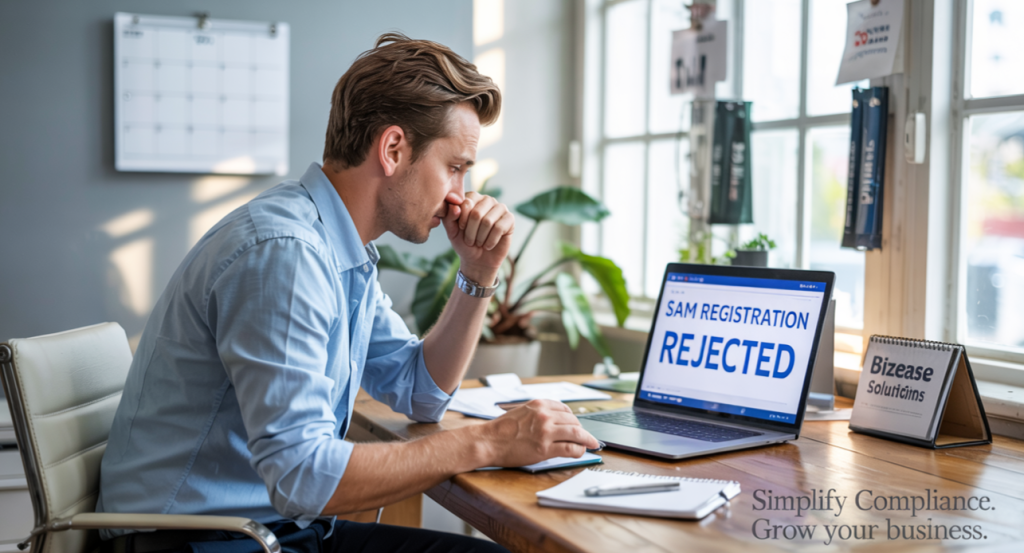
Common Registration Challenges and Solutions
Many businesses face similar challenges during registration. Here are effective solutions to the most frequent issues:
Entity Validation Problems
Challenge: Registration rejected due to entity validation failures.
Solution:
- Verify your legal name exactly matches IRS records (including punctuation)
- Confirm your TIN/EIN is correct and associated with the exact legal name
- Ensure your address follows USPS standardization format
- Check that your business type matches your tax filing status
CAGE Code Assignment Delays
Challenge: Extended wait times for CAGE code processing.
Solution:
- Verify your physical address follows the exact formatting requirements
- Ensure consistency between your SAM information and other federal records
- For existing CAGE codes, confirm the address matches your current location
- International entities must obtain NCAGE before SAM registration
System Timeout and Technical Issues
Challenge: Losing work due to system timeouts or technical problems.
Solution:
- Save your progress frequently using the “Save” button
- Complete one section at a time rather than the entire registration process
- Use a stable internet connection and an updated browser
- Prepare information in a separate document before entry
Points of Contact Management
Challenge: POC email address conflicts or validation issues.
Solution:
- Use unique email addresses for each POC role
- Verify that email addresses are entered correctly
- Consider role-based email addresses for key positions
- Ensure all POCs have access to the email accounts listed
When Professional Registration Assistance Makes Sense
While many organizations successfully complete registration independently, certain situations warrant professional assistance:
Complex Business Scenarios
Consider professional help if your business has:
- International operations or ownership
- Complex organizational structures
- Multiple affiliated entities
- Previous registration rejections
- Specialized classification requirements
Resource Constraints
Professional assistance may be valuable when:
- You face urgent contract deadlines
- Your administrative resources are limited
- Your team lacks federal system experience
- You need guaranteed first-time approval
- The opportunity cost of delays is significant
ROI Analysis
When evaluating professional assistance, consider:
- The value of your leadership time (typically $150-300/hour)
- The average DIY time investment (10-15 hours)
- The opportunity cost of potential delays
- The business impact of registration errors
- The reduced administrative burden with expert help
Professional services typically reduce your active time investment to 1-2 hours while significantly increasing first-time approval rates.
Your Foundation for Federal Success
A properly completed SAM registration establishes the essential foundation for your federal contracting journey. This registration represents not just a compliance requirement but your business identity within the federal marketplace, enabling visibility to government buyers and access to contract opportunities.
By following this comprehensive guide, you’ve gained the knowledge needed to navigate the registration process successfully, avoiding the common pitfalls that delay many businesses. Remember that registration is just the beginning—maintaining compliance through timely updates and renewals ensures your continued eligibility for the vast opportunities within the federal marketplace.
Whether you choose to complete registration independently or seek professional assistance, your investment in proper SAM registration positions your business for success in the federal contracting arena—a marketplace that offers unparalleled opportunities for businesses of all sizes and industries.
📞 Work With the Leading SAM.gov Experts Today
If your organization needs to stay eligible for federal funds, don’t take chances. Work with the professionals trusted by thousands nationwide.
Don’t risk your next contract. Partner with the most experienced SAM registration team in the country.
Take the First Step by Clicking Below:
https://federalprocessingregistry.com/register-online/
18,000+ Registrations Completed
Check Out our 900+ and growing Google 5-Star Reviews
📍 www.federalprocessingregistry.com
📞 Call: (888) 618-0617
📩 Email: support@federalprocessingregistry.com
Need expert assistance with your SAM registration? The Federal Processing Registry has successfully completed over 18,000 registrations with a 97% first-time approval rate. Our team of specialists handles the entire process, reducing your time investment from 10-15 hours to approximately 30 minutes. Contact us at (888) 618-0617 or visit federalprocessingregistry.com for a free consultation.