SAM.gov support frustrations are common, but avoidable with the right approach. Start with the Federal Service Desk (FSD.gov) for all technical issues; never use the general SAM.gov contact forms. Call 866-606-8220 between 11 AM-2 PM Tuesday-Thursday for the shortest wait times. Before contacting support, try these quick fixes: use Chrome incognito mode, reset your Login.gov password, and verify your entity email address. Always include your UEI, CAGE code, and exact error messages in support requests. For complex IRS mismatches or tight federal contract deadlines, professional services like Federal Processing Registry can resolve issues in days rather than weeks, potentially saving thousands in lost opportunities.
If you want to learn more about this process, visit: https://federalprocessingregistry.net/mastering-sam-gov-registration-the-ultimate-guide-for-businesses-seeking-federal-opportunities/
Breaking Through SAM.gov Support Barriers
Federal contractors face a cruel irony: the system designed to streamline government contracting often creates the biggest obstacles to doing business with the government. SAM.gov registration problems don’t just cause headaches—they can derail entire business strategies and cost companies hundreds of thousands in lost contract opportunities.
The reality is that how to get fast help from the SAM.gov help desk isn’t intuitive. Most users waste weeks bouncing between different support channels, providing incomplete information, and following generic troubleshooting advice that doesn’t address their specific problems.
Recent surveys show that 73% of federal contractors experience significant delays due to SAM.gov issues, with an average resolution time of 12 business days through standard support channels. However, contractors who understand the system’s architecture and use strategic approaches resolve issues in 2-3 days on average.
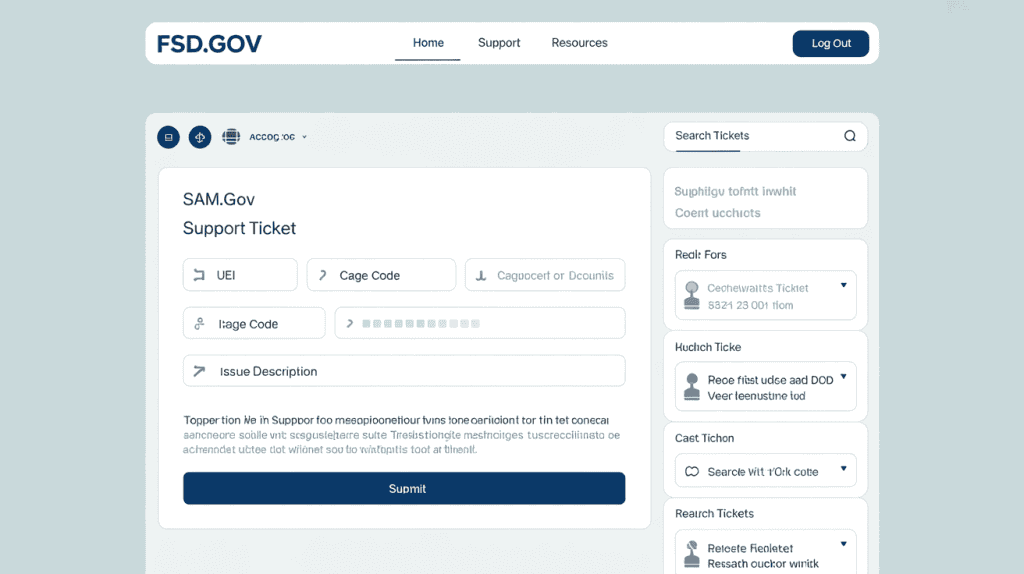
Decoding SAM.gov Support Structure
The SAM.gov help desk operates as part of a larger federal support ecosystem, and understanding this structure is crucial for getting effective help quickly.
The Federal Service Desk Architecture:
SAM.gov support integrates with multiple government systems, each handling different aspects of the registration process. This interconnected structure explains why many support requests get transferred between departments or require multiple resolution steps.
What Each Support Level Handles:
Level 1 Technical Support:
- Basic system navigation questions
- Standard error message troubleshooting
- Login.gov integration problems
- Cache and browser-related issues
- General registration process guidance
Level 2 Specialized Support:
- UEI validation and correction issues
- CAGE code modifications and appeals
- Complex entity structure problems
- Multi-location registration challenges
- Advanced data validation errors
Level 3 Administrative Support:
- IRS correspondence coordination
- Inter-agency communication requirements
- Policy interpretation and exceptions
- System-wide issue escalation
- Executive-level complaint resolution
Understanding these levels helps you frame your initial support request appropriately and request the right level of assistance from the start.
Mastering the Federal Service Desk Portal
The fastest way to get help from SAM.gov requires mastering the Federal Service Desk interface and understanding how to optimize your support requests for quick resolution.
Strategic Ticket Creation Process:
Step 1: Category Selection Strategy Rather than choosing obvious categories, select the most specific option available. For example:
- Instead of “General SAM Question” → Choose “Entity Registration Technical Error
- Instead of “Login Problem” → Choose “Authentication Integration Issue”
- Instead of “Renewal Issue” → Choose “Annual Certification Submission Error
Step 2: Problem Description Optimization Structure your description using this proven format:
Situation: “Annual entity renewal due March 15, 2025” Task: “Attempting to submit updated representations and certifications” Action: “Clicked submit button after completing all required fields” Result: “System displays Error Code 4021 and returns to previous page” Impact: “Unable to complete renewal, blocking $2.3M contract opportunity”
Step 3: Supporting Information Architecture. Organize your supporting details systematically:
Entity Information Block:
- Legal Business Name: [Exact match to IRS records]
- UEI: [12-character identifier]
- CAGE Code: [5-character code]
- Primary Contact: [Email address associated with entity]
Technical Environment Details:
- Browser: Chrome Version 125.0.6422.112
- Operating System: Windows 11 Pro
- Internet Connection: Business fiber, 100 Mbps
- Security Software: [List any firewall or antivirus]
Error Documentation:
- Exact error message text
- Screenshot of error page
- Steps to reproduce the problem
- Frequency of occurrence

Phone Support Mastery and Timing Intelligence
While online tickets provide documentation, SAM.gov phone number support offers immediate problem-solving for urgent issues. Success depends on timing, preparation, and communication strategy.
Advanced Calling Strategy:
Optimal Contact Windows:
- Primary: Tuesday 11:00 AM – 1:00 PM EST (lowest volume)
- Secondary: Wednesday 10:00 AM – 2:00 PM EST (experienced agents)
- Emergency: Thursday 9:00 AM – 11:00 AM EST (supervisor availability)
Avoid These Times:
- Monday 8:00 AM – 10:00 AM (weekend backlog)
- Friday 3:00 PM – 5:00 PM (weekend rush)
- First week of fiscal quarters (increased volume)
- Federal holiday weeks (reduced staffing)
Phone Call Preparation Protocol:
Information Staging: Have all relevant information displayed on your screen before calling:
- SAM.gov entity dashboard open
- Previous support ticket numbers are visible
- Error screenshots are readily available
- Calendar showing critical deadlines
Communication Script Framework: “Hello, I’m calling regarding a SAM.gov technical issue that’s blocking a federal contract deadline. My UEI is [number], and I have Error Code [specific code]. I need to understand if this can be resolved today or if I should explore alternative solutions for my March 20th proposal deadline.”
This approach immediately establishes urgency, provides key information, and sets expectations for resolution timeframes.
Advanced Self-Troubleshooting Techniques
Before engaging contact SAM.gov support channels, sophisticated troubleshooting can resolve complex issues that basic advice doesn’t address.
System Integration Troubleshooting:
Login.gov Authentication Chain Analysis:
- Verify Login.gov account status independently
- Test authentication with other .gov sites
- Confirm two-factor authentication functionality
- Validate email address ownership and access
Browser Environment Optimization:
- Create a dedicated SAM.gov browser profile
- Disable all extensions except essential security tools
- Configure your browser for optimal government site compatibility
- Test with government-recommended browser configurations
Entity Data Validation Deep Dive:
IRS Integration Verification:
- Confirm the exact legal name matches IRS records
- Verify Tax ID format and accuracy
- Check entity structure consistency across all systems
- Validate business address precision
Banking Information Synchronization:
- Ensure banking details match the entity’s legal name exactly
- Verify routing and account number accuracy
- Confirm account ownership documentation
- Test ACH compatibility and restrictions
Common Complex Issue Resolution:
Multi-Location Entity Problems: Many contractors struggle with parent company/subsidiary relationships in SAM.gov. The system requires precise hierarchical relationships that match IRS determinations, not just business operational structures.
Historical Data Conflicts: Legacy DUNS number associations sometimes create conflicts with new UEI systems. Resolution requires understanding data migration patterns and potential manual override requirements.
Strategic Escalation for Complex Situations
When standard SAM.gov assistance doesn’t resolve sophisticated problems, strategic escalation becomes necessary. This process requires understanding government bureaucracy and leveraging appropriate channels.
Internal Escalation Hierarchy:
Federal Service Desk Escalation:
- Request case reassignment to Level 2 support
- Ask for a supervisor review of technical decisions
- Request documentation of system limitations
- Escalate to FSD management for process exceptions
GSA Administrative Escalation:
- Contact the GSA Federal Acquisition Service directly
- Request policy interpretation from subject matter experts
- File formal complaints through GSA feedback systems
- Engage the GSA ombudsman for complex disputes
External Pressure Points:
Congressional Inquiry Process: For situations involving significant contract values or clear government system failures:
- Contact your representative’s federal affairs office
- Document the economic impact of support failures
- Request a congressional inquiry into system performance
- Leverage political pressure for expedited resolution
Industry Association Leverage: Professional associations often maintain government relations capabilities:
- Professional Services Council
- National Defense Industrial Association
- Information Technology Alliance for Public Sector
- Small Business Administration advocacy groups

Professional Support Services Integration
Understanding how to fix SAM.gov issues sometimes means recognizing when professional expertise provides better outcomes than government support channels.
Federal Processing Registry Comprehensive Solutions:
Technical Expertise Advantages: Professional services maintain a deep understanding of SAM.gov architecture, common failure points, and resolution strategies developed through managing thousands of registrations across diverse business structures.
Government Relations Benefits: Established working relationships with Federal Service Desk agents, GSA policy specialists, and Login.gov technical teams enable faster issue identification and resolution through informal communication channels.
Process Optimization: Professional services understand the intersection between SAM.gov requirements and other federal systems (IRS, banking, state registration databases), enabling comprehensive problem-solving that addresses root causes rather than just symptoms.
When Professional Services Add Critical Value:
Time-Sensitive Situations:
- Federal proposal due dates are within 30 days
- Contract award notifications requiring immediate registration updates
- Grant application deadlines with SAM.gov requirements
- Compliance audit deadlines
Complex Business Structures:
- Multi-entity corporate structures
- Joint ventures and partnerships
- International subsidiaries with U.S. operations
- Recent mergers, acquisitions, or restructurings
Historical Compliance Issues:
- Previous SAM.gov violations or suspensions
- IRS tax status changes or disputes
- Banking relationship modifications
- Past performance rating challenges
Contact Information: Phone: (888) 618-0617 Website: federalprocessingregistry.com/register-online Serving 20,000+ contractors with specialized federal registration expertise
Building Long-Term SAM.gov Success
GSA help desk interactions should be minimized through proactive management strategies that prevent problems before they require support intervention.
Proactive Monitoring Systems:
Automated Alert Configuration:
- Set up calendar reminders 120 days before renewal deadlines
- Configure email monitoring for all SAM.gov communications
- Establish quarterly account access verification schedules
- Monitor Login.gov account security and update requirements
Performance Optimization:
- Maintain dedicated SAM.gov browser configurations
- Test system access monthly during low-traffic periods
- Verify data accuracy through regular account reviews
- Document all changes and updates for future reference
Strategic Relationship Management:
Support Channel Optimization:
- Maintain records of effective support agents and ticket numbers
- Document successful resolution strategies for future reference
- Build relationships with professional service providers
- Participate in government contractor education programs
Compliance Integration:
- Align SAM.gov management with overall compliance strategies
- Coordinate with legal and accounting teams for data accuracy
- Integrate federal registration management with business planning
- Maintain awareness of regulatory changes affecting registration requirements
Key Takeaways
- Leverage the Federal Service Desk strategically by selecting specific problem categories and providing comprehensive technical details upfront
- Master phone support timing by calling Tuesday-Thursday between 11 AM-2 PM for optimal agent availability and shorter hold times
- Implement sophisticated troubleshooting, including Login.gov integration testing and browser environment optimization, before requesting support
- Understand escalation hierarchies within the Federal Service Desk, GSA, and external pressure points for complex issue resolution
- Recognize when professional services provide superior outcomes for time-sensitive deadlines and complex business structures
- Build proactive management systems that prevent support requirements through automated monitoring and strategic compliance integration
- Document all interactions meticulously to build institutional knowledge and accelerate future problem resolution
Frequently Asked Questions (FAQ)
What’s the actual SAM.gov help desk phone number that connects to real people?
The Federal Service Desk number 866-606-8220 connects to live agents Monday-Friday, 8 AM-8 PM EST. However, this line serves multiple government systems, so specify “SAM.gov technical support” when prompted. Average hold times range from 10-60 minutes, depending on timing, with the shortest waits Tuesday-Thursday mid-morning.
How do I escalate a SAM.gov support case that’s been unresolved for weeks?
Create a new ticket referencing your original case number and specifically request a Level 2 support review. Call the Federal Service Desk and ask to speak with a supervisor, explaining the timeline and business impact. For cases exceeding 10 business days without resolution, contact GSA directly or consider a congressional inquiry for high-value contract situations.
Can SAM.gov support fix problems with my Login.gov account?
SAM.gov support can explain how Login.gov integrates with SAM.gov, but they cannot modify Login.gov accounts directly. For password resets, two-factor authentication issues, or account lockouts, contact Login.gov support separately. However, SAM.gov support can help with integration problems between the two systems.
Why does SAM.gov support keep telling me to contact the IRS for TIN mismatch issues?
TIN mismatches occur when information in SAM.gov doesn’t match IRS records exactly. SAM.gov support cannot override IRS data or make assumptions about correct information. You must resolve discrepancies with the IRS first, obtain proper documentation, and then return to SAM.gov support to update your registration with verified information.
How long should I wait before following up on a SAM.gov support ticket?
Standard tickets should receive initial responses within 48 hours. If you haven’t heard back within 3 business days, create a follow-up ticket. For urgent issues affecting contract deadlines, call immediately rather than waiting for ticket responses. Complex issues involving multiple agencies may require 7-10 business days for complete resolution.
What specific information makes SAM.gov support tickets get resolved faster?
Include your UEI, CAGE code, exact error messages, browser details, and screenshots in every ticket. Explain the business impact and any deadlines. Use specific technical language rather than general descriptions. For example, write “Error Code 4021 appears when clicking Submit on the Representations page” instead of “the system won’t let me submit forms.”
Can I request a specific SAM.gov support agent who helped me before?
The Federal Service Desk doesn’t typically allow agent selection, but you can reference previous ticket numbers and ask for the case to be assigned to the same team. Building relationships with effective agents through professional service providers can provide more consistent support experiences for complex, ongoing issues.
How do I know if my SAM.gov problem requires technical support or policy guidance?
Technical issues involve system errors, login failures, or functionality problems that prevent you from using SAM.gov features. Policy questions involve interpreting regulations, compliance requirements, or business structure decisions. Technical issues go to the Federal Service Desk, while policy questions may require GSA guidance or legal consultation.
What should I do if SAM.gov support gives me conflicting information from different agents?
Document both responses with ticket numbers and agent information. Create a new ticket explaining the conflicting guidance and request a supervisor review for clarification. Consider calling to speak with a supervisor directly. For policy-related conflicts, escalate to GSA for official interpretation.
Are there any SAM.gov support services that work outside normal business hours?
The Federal Service Desk operates Monday-Friday, 8 AM-8 PM EST only. There’s no after-hours or weekend support for SAM.gov issues. For urgent situations arising outside business hours, professional registration services may offer emergency assistance, though government systems won’t be accessible until the next business day.
📞 Work With the Leading SAM.gov Experts Today
If your organization needs to stay eligible for federal funds, don’t take chances. Work with the professionals trusted by thousands nationwide.
Don’t risk your next contract. Partner with the most experienced SAM registration team in the country.
Take the First Step by Clicking Below:
https://federalprocessingregistry.com/register-online/
20,000+ Registrations Completed
Check Out our 1000+ and growing Google 5-Star Reviews
📍 www.federalprocessingregistry.com
📞 Call: (888) 618-0617
📩 Email: help@federalprocessingregistry.com